Register Siri Shortcut
- First, create a Siri shortcut, that allows you to speak and send a text message to Node-RED
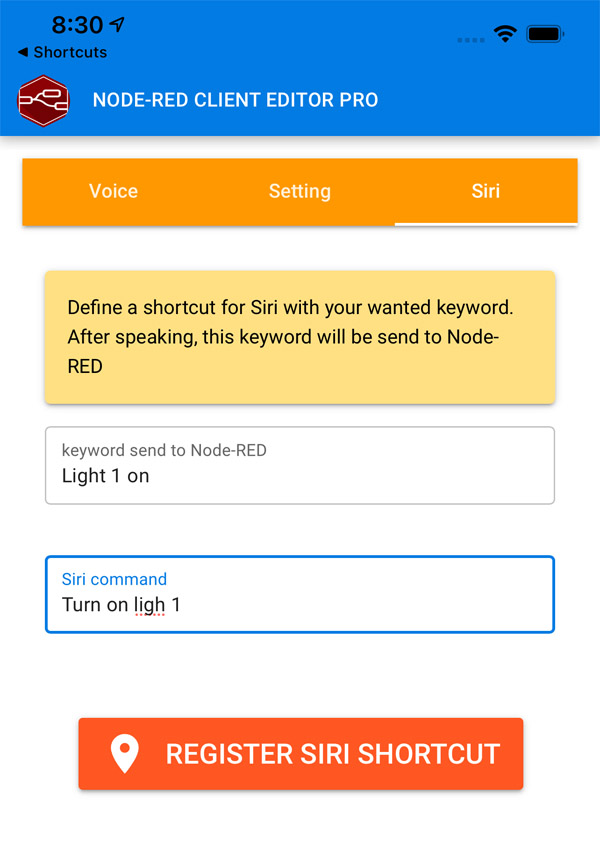
- After input keyword (what you want to send to Node-RED) and siri command (what you want to speak), press "Register Siri Shortcut"
- A layout of Shortcut app open, press "Add to Siri"

- Now you will have a new shortcut in Shortcut app.
- To test, speak "Hey siri turn on light one", app will be launched and send "Light 1 on" to Node-RED
Activate app voice command by "home" key
If you register keyword and siri command to "home" or
"my home", when talking "Hey siri home", you will activate app with app
launching and wait for your voice command. This is a special feature so you
could use voice command freely without setup Shortcut