Dashboard using basic authentication (Node-RED default - httpNodeAuth config), having an issue preventing using Admin and Dashboard the same time in both MacOS and iOS. You could read more here. As a result, if you have open Dashboard in Safari or this App, you will not open Admin until restart Saftar/App. That means after using Editor, you must use Dashboard on Safari to test the real dashboard.
To solve this, you can to change Dashboard authentication to Middleware authentication
Change in Setting.js
- In .node-red/settings.js comment out "httpNodeAuth" to remove
basic authentication
- Uncomment "ui", change to:
ui: {
path: "ui",
middleware: require("./dashboard-auth.js")
},
Download js for middle ware
- Download https://linhtranvu.github.io/node-red/dashboard-auth.js , put in your ".node-red" folder (so "settings.js" and "dashboard-auth.js" in the same folder).
- Open file, change username and password to what you want.
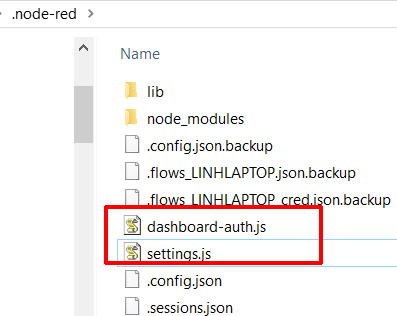
Security for Node when remove httNodeAuth
Remove httpNodeAuth will expose your http node (like http POST node for getting location, voice command). To protect these HTTP nodes, you could add a function node to check for authorization:
- When sending http data (location or data), App still send a authorization header based on dashboard and username. In msg object it will be: msg.req.headers.authorization. Data be like "Basic dXNlcjpnYXVtaWFuZ3U="
- Extract above data and compare with this js code:
if (msg.req.headers.authorization === 'Basic ' + btoa('username:password')){
// Correct username and password, process your code
return msg.payload
}